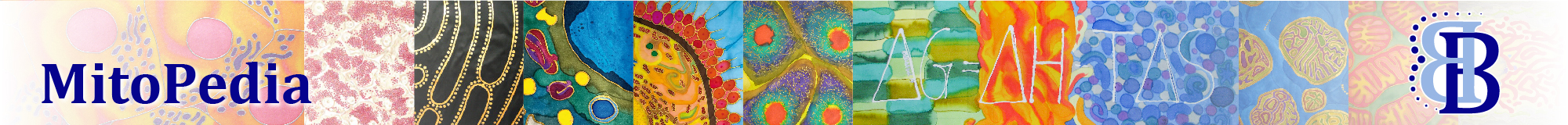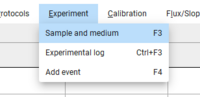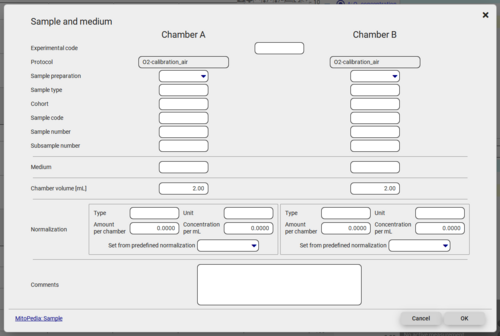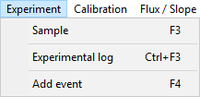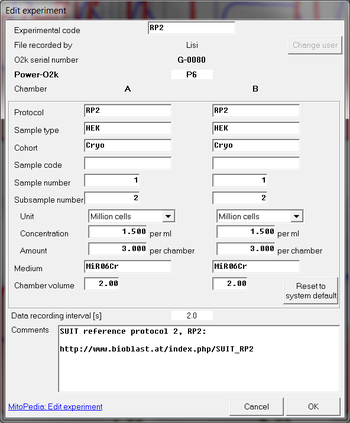- high-resolution terminology - matching measurements at high-resolution
Talk:Sample and medium - DatLab
Description
In the window Sample, information is entered and displayed for the sample and medium. Entries can be edited at any time during the experiment real-time or during post-experiment analysis. All related results are recalculated instantaneously with the new parameters.
Abbreviation: F3
DatLab 8
Under construction 2021-09-29 by Spitzer Gudrun (talk) 12:08, 4 October 2021 (CEST).
- Click on 'Experiment' in the top menu bar. In the drop-down menu click on 'Sample and medium'. Alternatively the window can be opened by pressing F3. The window can be opened whenever a file is loaded or currently recorded.
- Experimental code enter a name for your experiment.
- Protocol field displays the protocol chosen or it is empty. It cannot be edited.
- Sample preparation select a predefined sample preparation code or 'other'. If you start with chamber A, the field for chamber B will be set accordingly. Chamber B can be set to a different value than chamber A by changing the pre-set value. Following values are available:
- imt isolated mitochondria
- thom tissue homogenate
- pti permeabilized tissue
- pfi permeabilized muscle fibers
- pce permeabilized cells
- ce living cells
- ce to pce living cells become permeabilized cells during the experiment
- org organisms
- other none of the ones listed above
- Sample type, Cohort, Sample code Enter information about your sample by entering any combination of digits and numbers to chamber A, chamber B will be set accordingly, but can be changed to any other value than chamber A if necessary.
- Sample number enter a number, chamber B is set accordingly, but can be corrected.
- Subsample number if a number is entered to chamber A, the number plus one will be entered to chamber B.
- Medium Name of the incubation medium in the O2k-chamber.
- Chamber volume [mL] The default is 2.00 ml. It is important to define the actually used effective volume of the O2k-chamber for further calculations of oxygen flux.
- Normalization
- Set from predefined normalization A drop-down menu provides support to enter correct values for 'Type' and 'Unit'. Select 'other' to leave both fields empty.
- dry mass the Unit field is set to 'mg'
- wet mass the Unit field is set to 'mg'
- mass of protein the Unit field is set to 'mg'
- cell count the Unit field is set to 'Mx' (i.e., million cells)
- Amount per chamber / Concentration per mL Enter the sample concentration or the sample amount in the respective field. The value in the other field will be calculated automatically by taking the given volume of the O2k-chamber into account.
- Set from predefined normalization A drop-down menu provides support to enter correct values for 'Type' and 'Unit'. Select 'other' to leave both fields empty.
DatLab 7.4
- Initially, the Sample window displays information from the last file recorded and saved while connected to the O2k.
- Reset to system default left click to reset values to system default.
- Cancel left click to proceed quickly with the experiment, and edit any time later.
- Experimental code Up to 10 digits. The File search function (Ctrl+F) lists all files with identical experimental code within a selected directory.
- File recorded by (read only) shows the user who recorded the file. While connected to the O2k, the User code can be changed by left click "Change user".
- O2k-serial number (read only) automatically recorded.
- Power O2k (read only) as defined in Oygraph-2k \ O2k-configuration.
- Chamber The following entries are entered separately for the left (A) and right (B) O2k-chamber.
- Protocol Enter the protocol name.
- Sample type/ Cohort/ Sample code/ Sample number Enter information about sample used in each chamber. No sample is added in O2 calibration experiments.
- Unit Select a unit to express the concentration or amount of sample in the HRR assay.
- Million cells - Flow: cell number
- mg - Flux: mg of protein, wet weight or dry weight.
- Unit - Flux: units of another marker of sample size.
- Unit Select a unit to express the concentration or amount of sample in the HRR assay.
- Concentration Enter the sample concentration (e.g. Million cells/ml, mg Ww/ml, mg mt-protein/ml). The corresponding amount of sample is calculated on the basis of the O2k-chamber volume.
- Amount Alternatively, enter the sample amount (e.g. biopsy Ww) if a known amount of sample is added into the chamber. The corresponding sample concentration is calculated on the basis of the chamber volume.
- Medium Name of the incubation medium in the O2k-chamber.
- Chamber volume The default is 2.00 ml. It is important to define the actually used effective volume of the O2k-chamber for further calculations of oxygen flux.
- Data recording interval [s] (read only) is selected in the window O2k-control F7.
- Comments For display and printing in the window Experimental log.
MitoPedia O2k and high-resolution respirometry:
DatLab
Previouls DatLab versions
- Up to DatLab 6:
- The window name was Edit experiment.
- Up to DatLab 6: